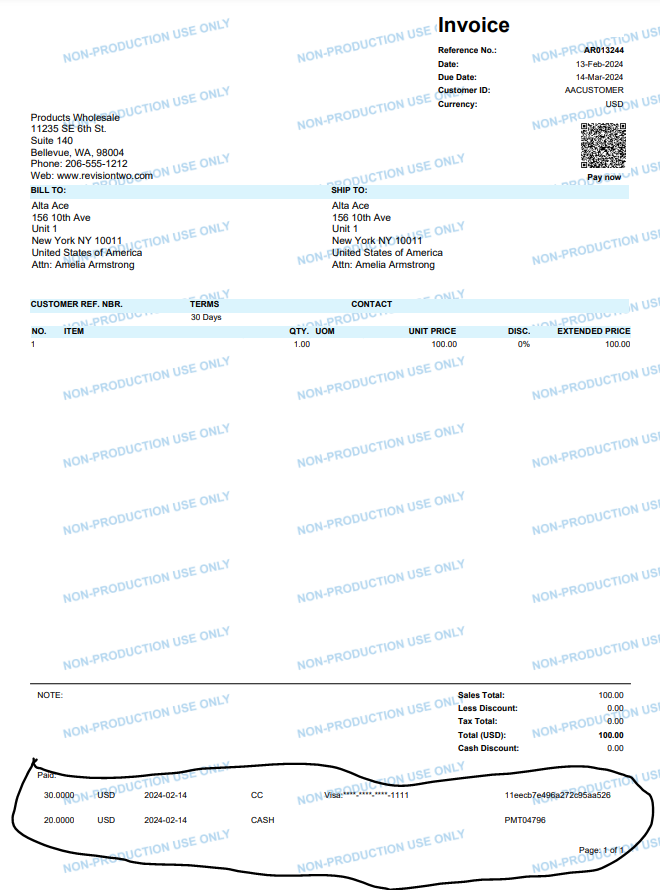How to Include Payment information in the invoice printed form
Sometimes you may need to include information about payments made against a specific invoice into a printed Invoice form.
Here is how to do it:
- You need to create a simple report that includes payment information you’d like to see. In order to do that, use Report Designer (to learn more about the report designer please refer to Report Designer Training or Acumatica Help website). The report needs to contain information from ARPayment table (the table that contains data about payments in Acumatica). However, you want to have the payments that are applied to the specific Invoice, so you need to also have ARAdjust table (that table contains data about links between Invoices and Payments) as a part of your dataset:
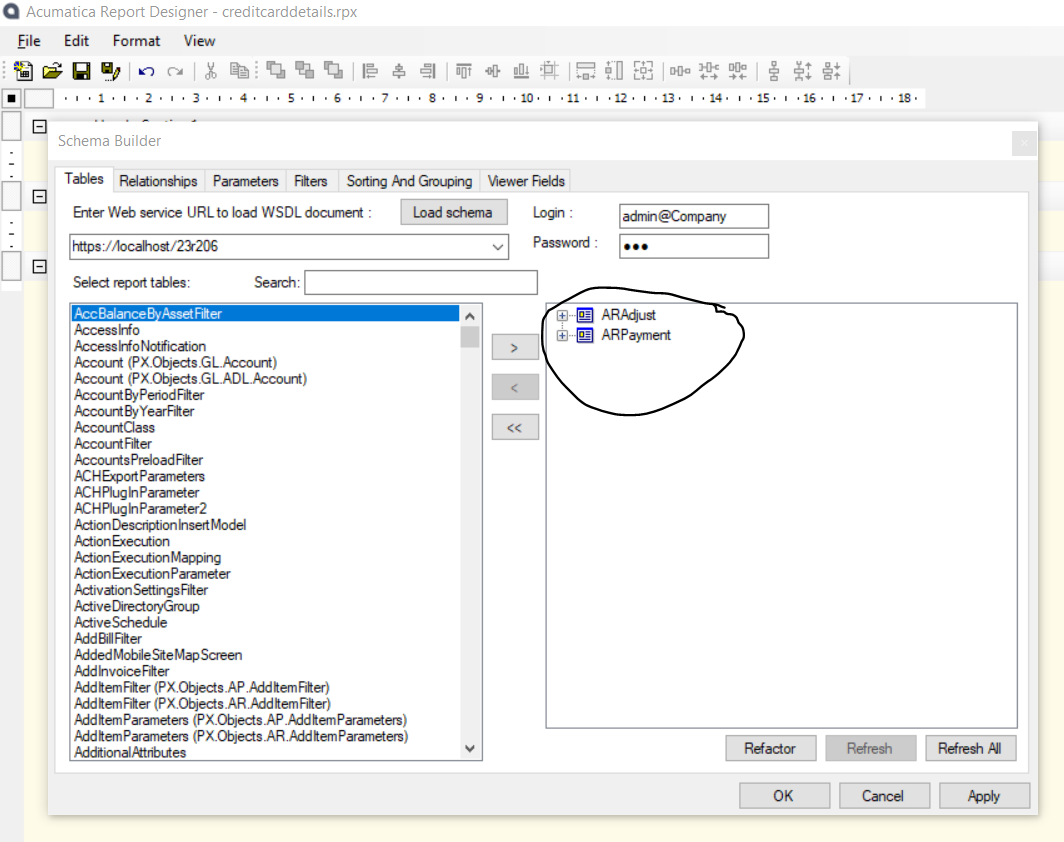 The relation between the ARAdjust and ARPayment is the following:
The relation between the ARAdjust and ARPayment is the following: 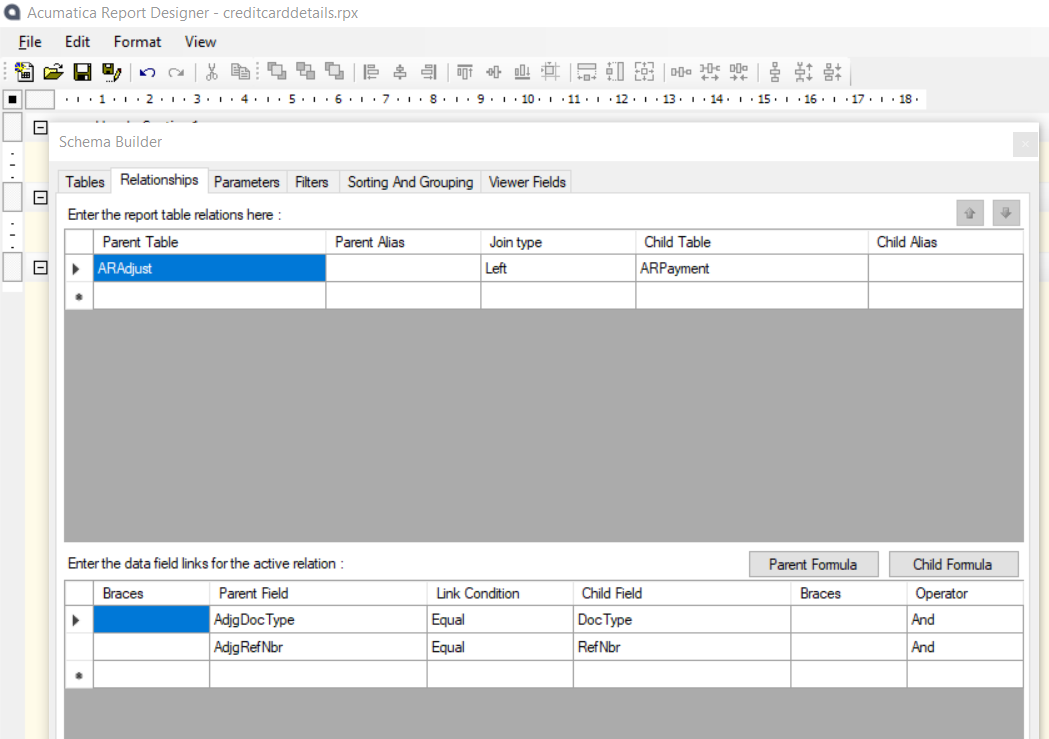 And finally you need to filter the dataset using the Invoice details. To do that use Invoice DocType and RefNbr parameters:
And finally you need to filter the dataset using the Invoice details. To do that use Invoice DocType and RefNbr parameters: 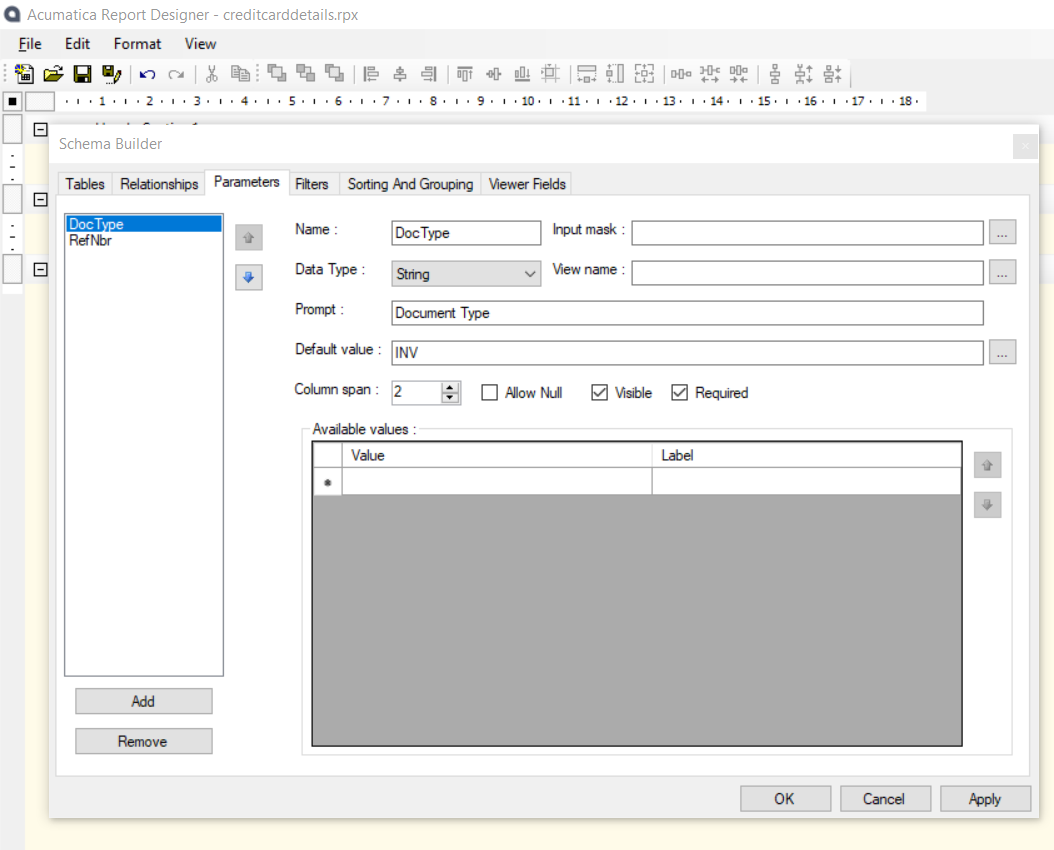
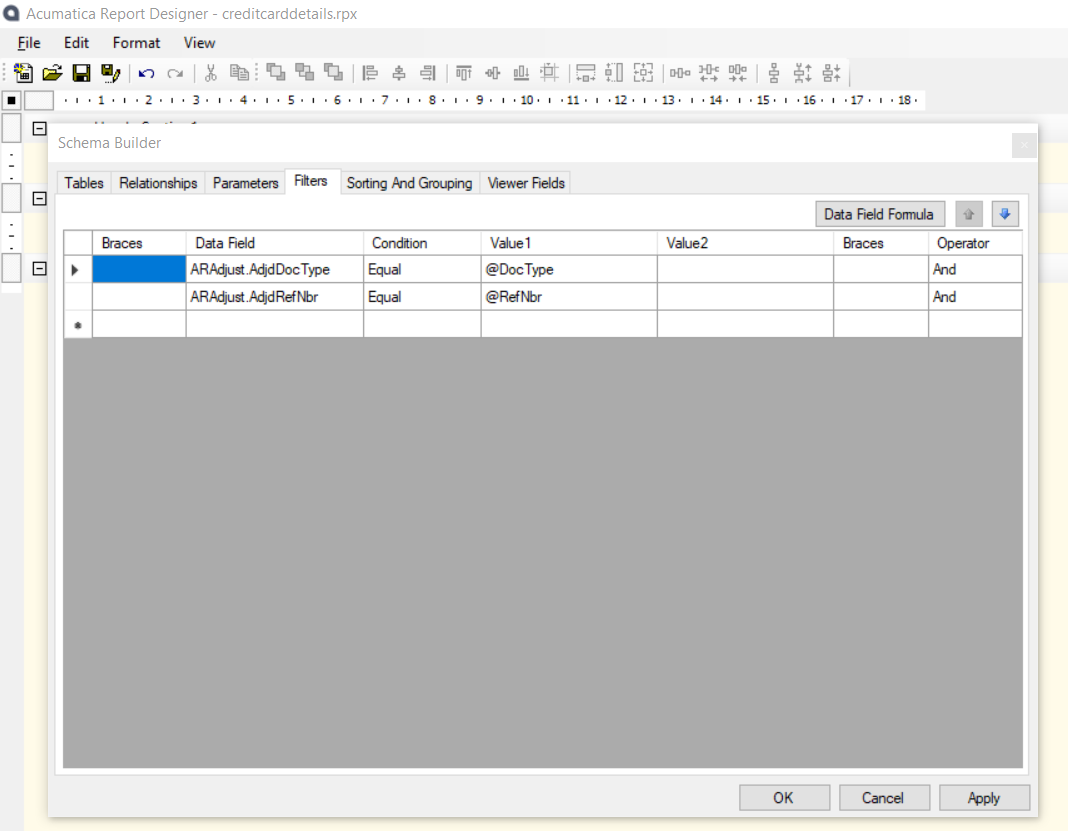 Finally, add the fields you’d like to have in your “Payments” section:
Finally, add the fields you’d like to have in your “Payments” section: 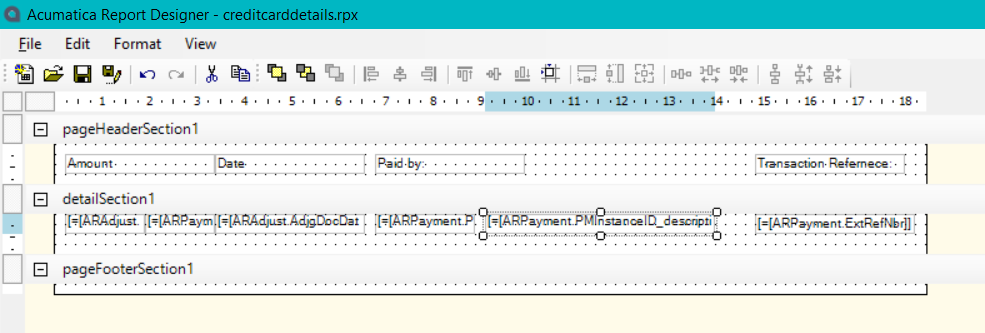 Now you can save the report to the ReportsDefault folder of the Acumatica Instance
Now you can save the report to the ReportsDefault folder of the Acumatica Instance
- You now need to include the payment information in your Invoice Printed Form. To do that open your Invoice Report in Report Designer and Add SubReport element to the appropriate place:
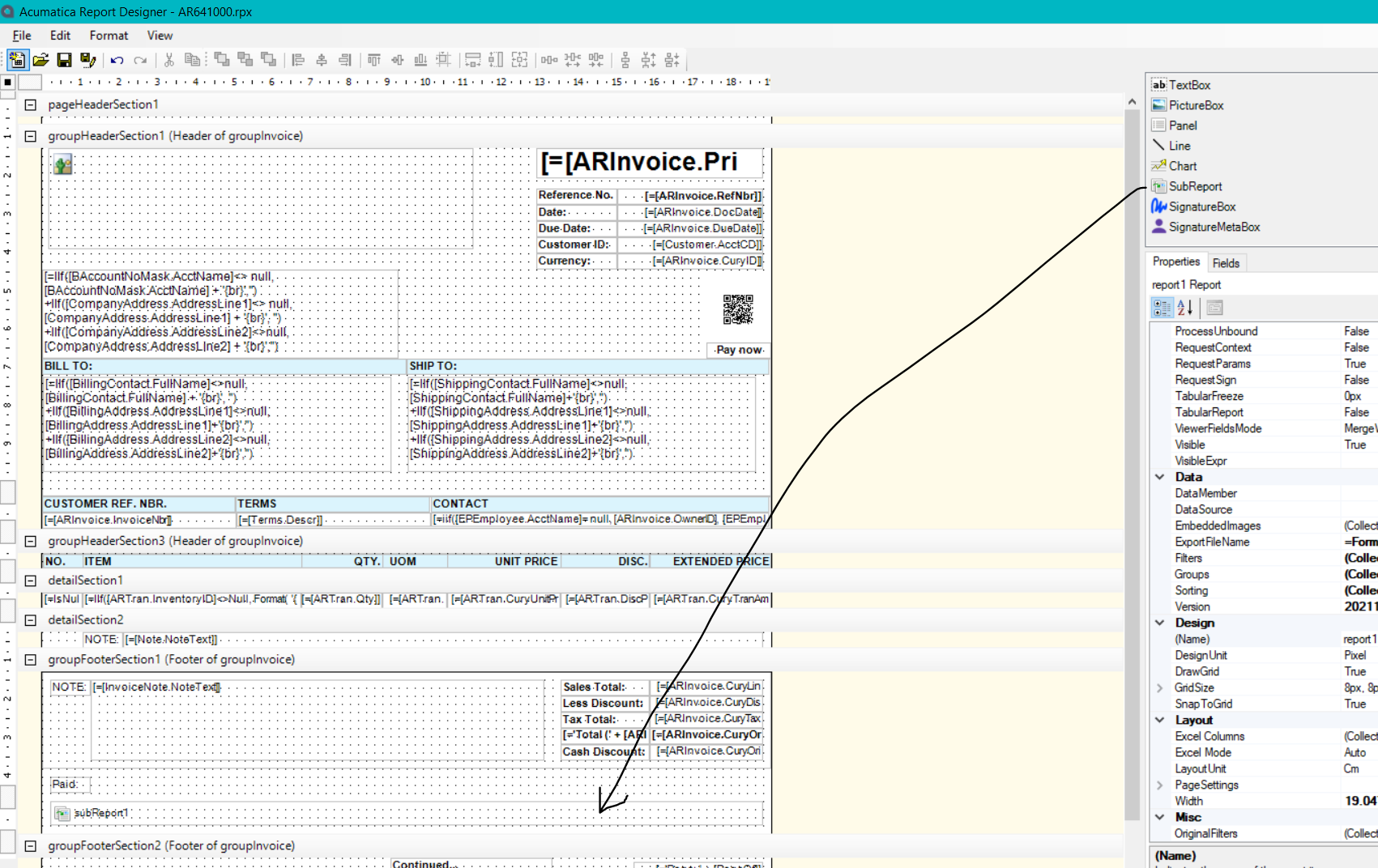 Select the subReport1 element and configure it the following way:
Select the subReport1 element and configure it the following way: 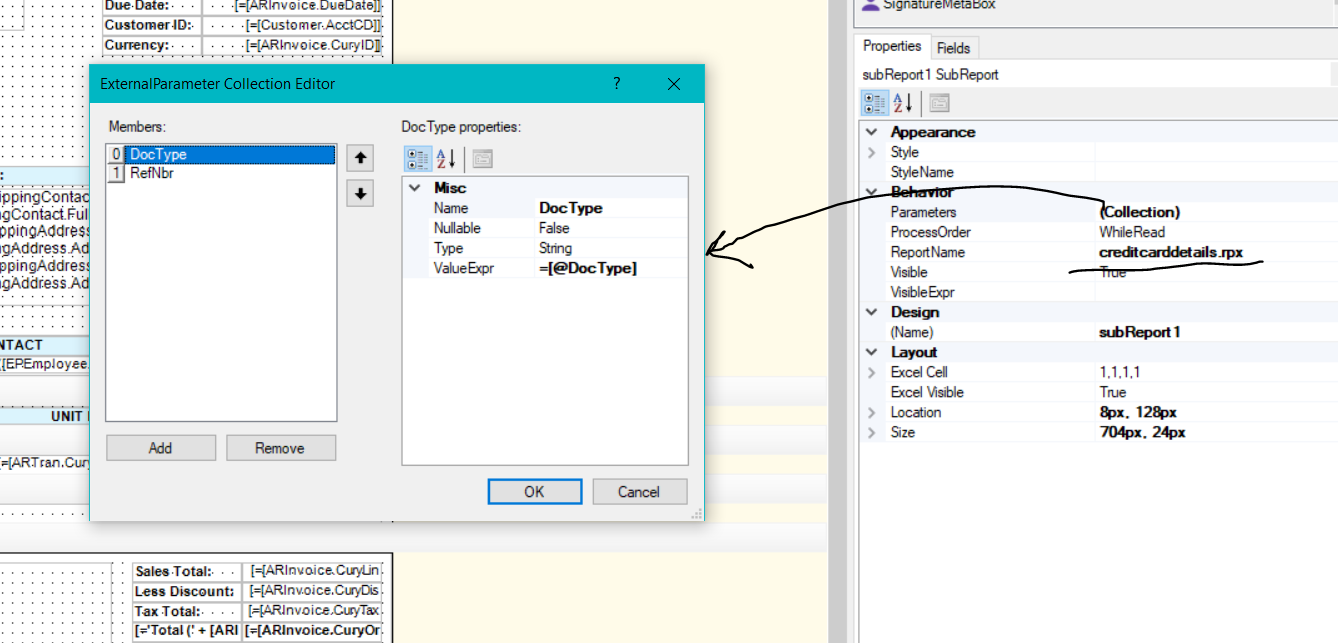 ReportName = name of the report created during previous step, Parameters→ add two parameters that correspond to your filtering condition (DocType and RefNbr). Save the edited report to the server.
ReportName = name of the report created during previous step, Parameters→ add two parameters that correspond to your filtering condition (DocType and RefNbr). Save the edited report to the server.
- You can now run the Invoice report and see the changes.
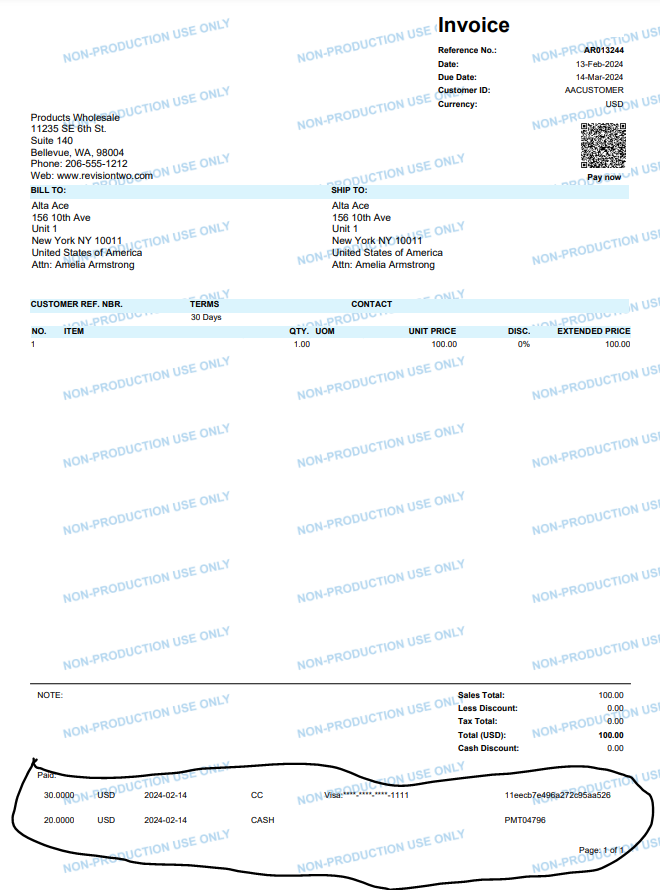
Here I have prepared a customization package with the examples from this post

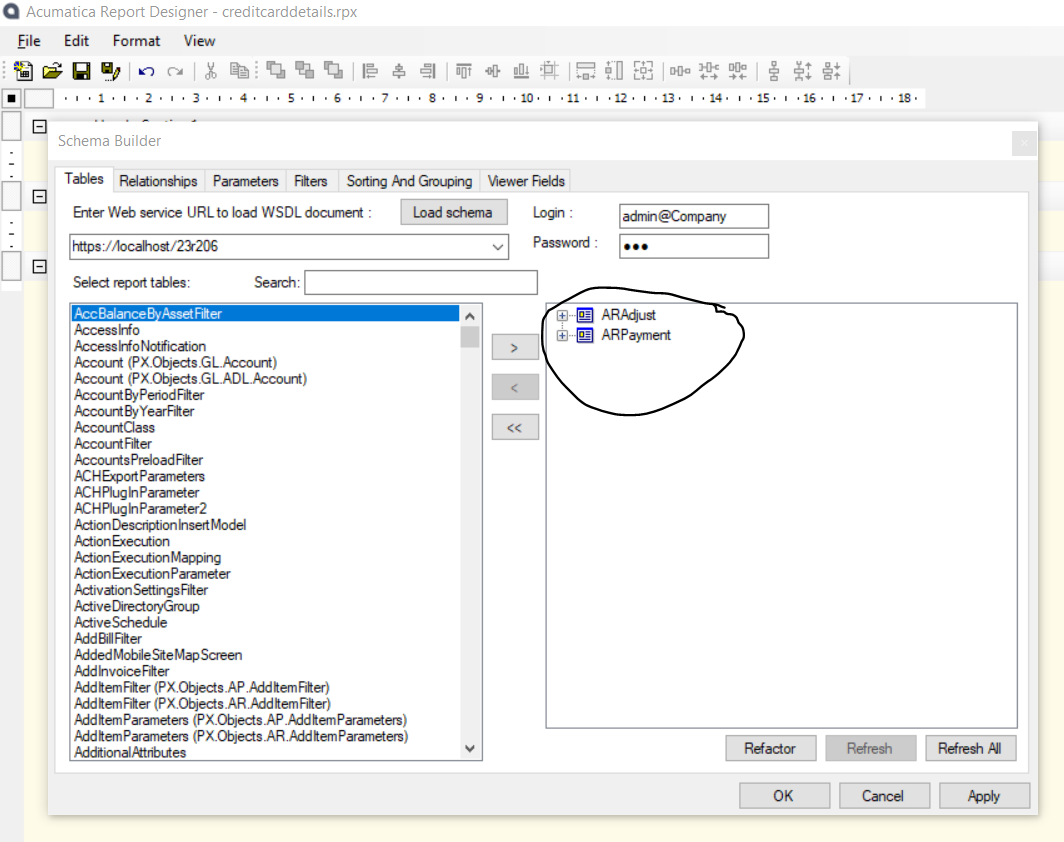 The relation between the ARAdjust and ARPayment is the following:
The relation between the ARAdjust and ARPayment is the following: 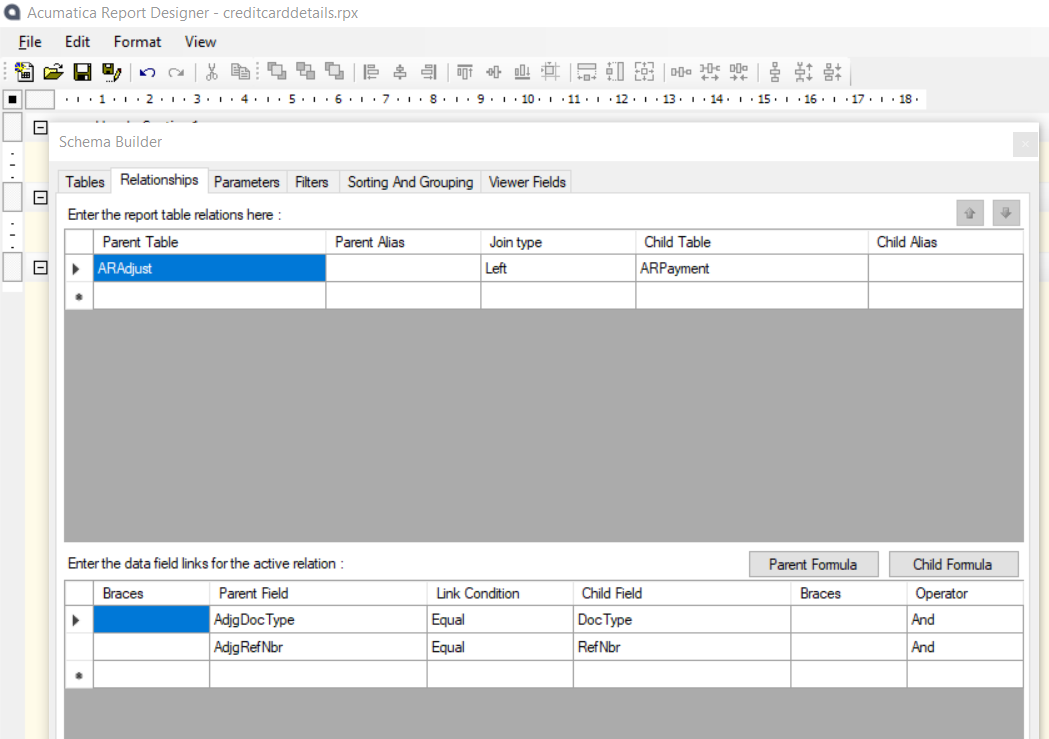 And finally you need to filter the dataset using the Invoice details. To do that use Invoice DocType and RefNbr parameters:
And finally you need to filter the dataset using the Invoice details. To do that use Invoice DocType and RefNbr parameters: 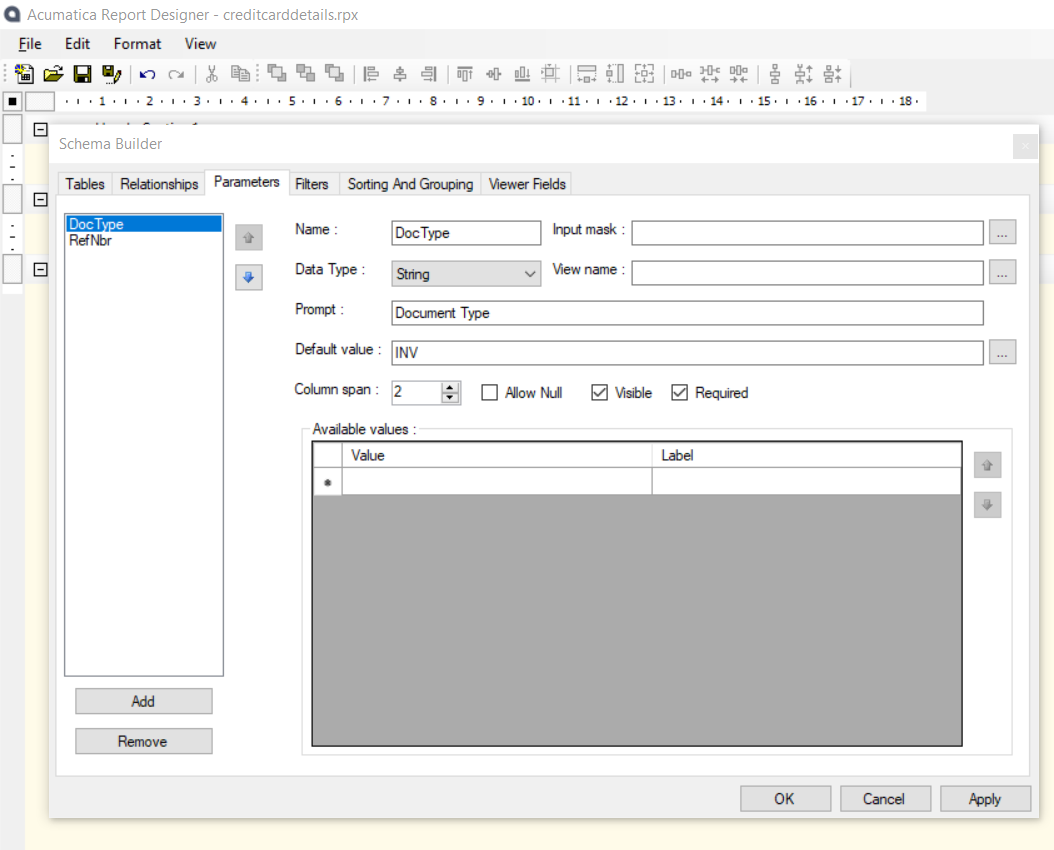
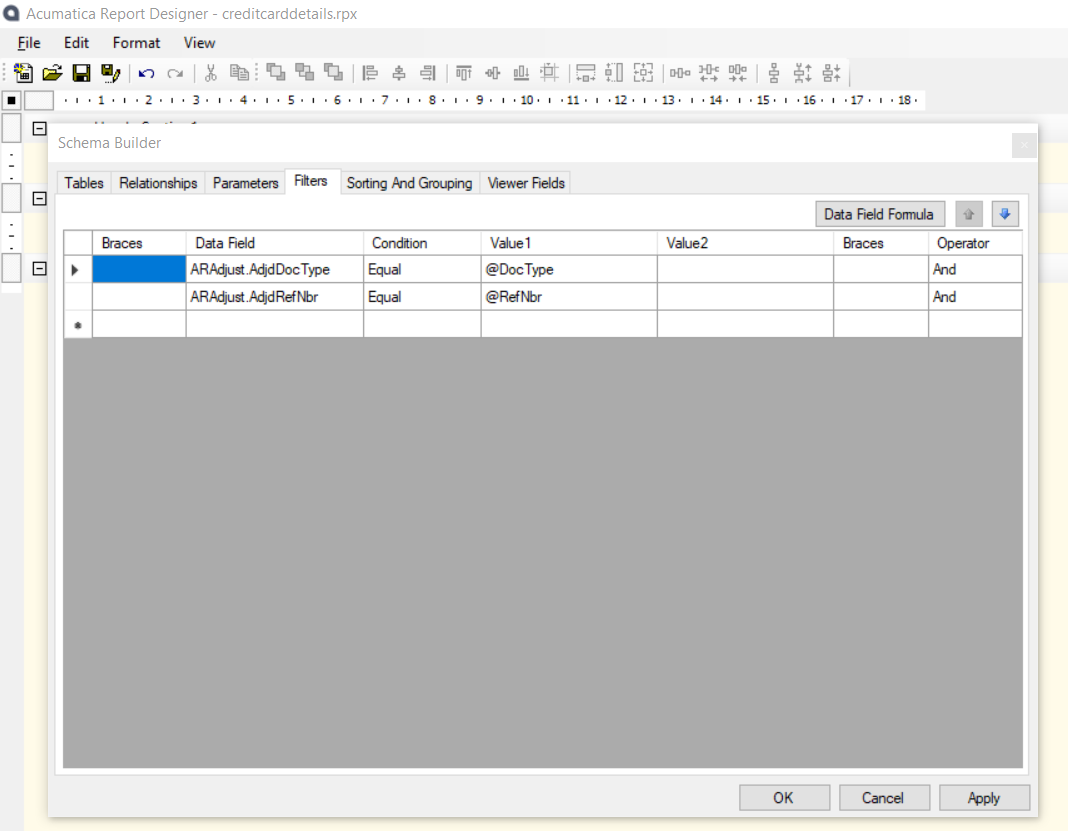 Finally, add the fields you’d like to have in your “Payments” section:
Finally, add the fields you’d like to have in your “Payments” section: 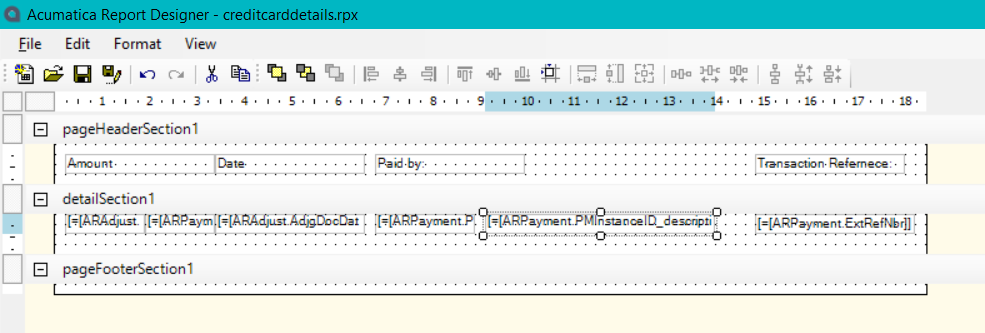 Now you can save the report to the ReportsDefault folder of the Acumatica Instance
Now you can save the report to the ReportsDefault folder of the Acumatica Instance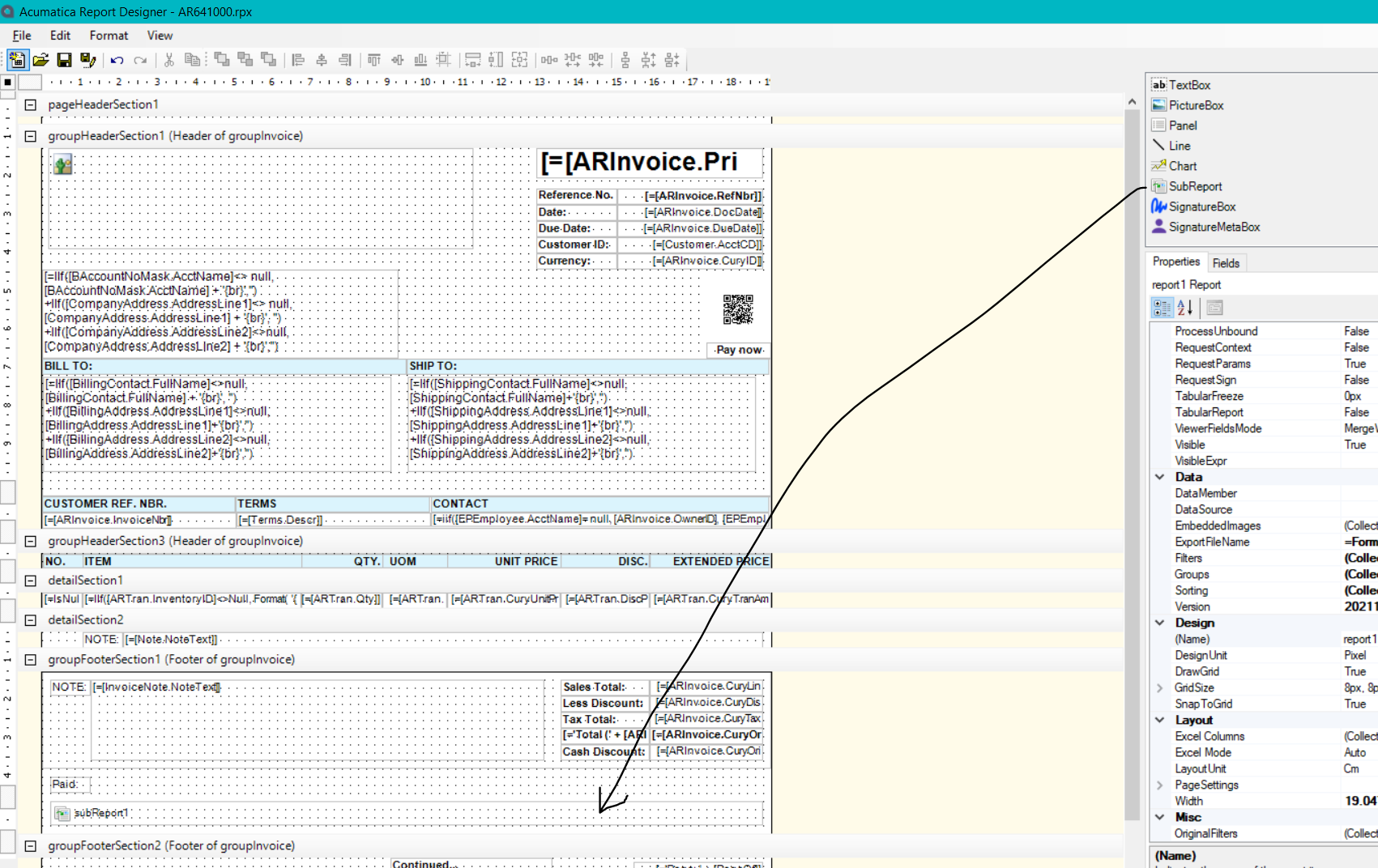 Select the subReport1 element and configure it the following way:
Select the subReport1 element and configure it the following way: 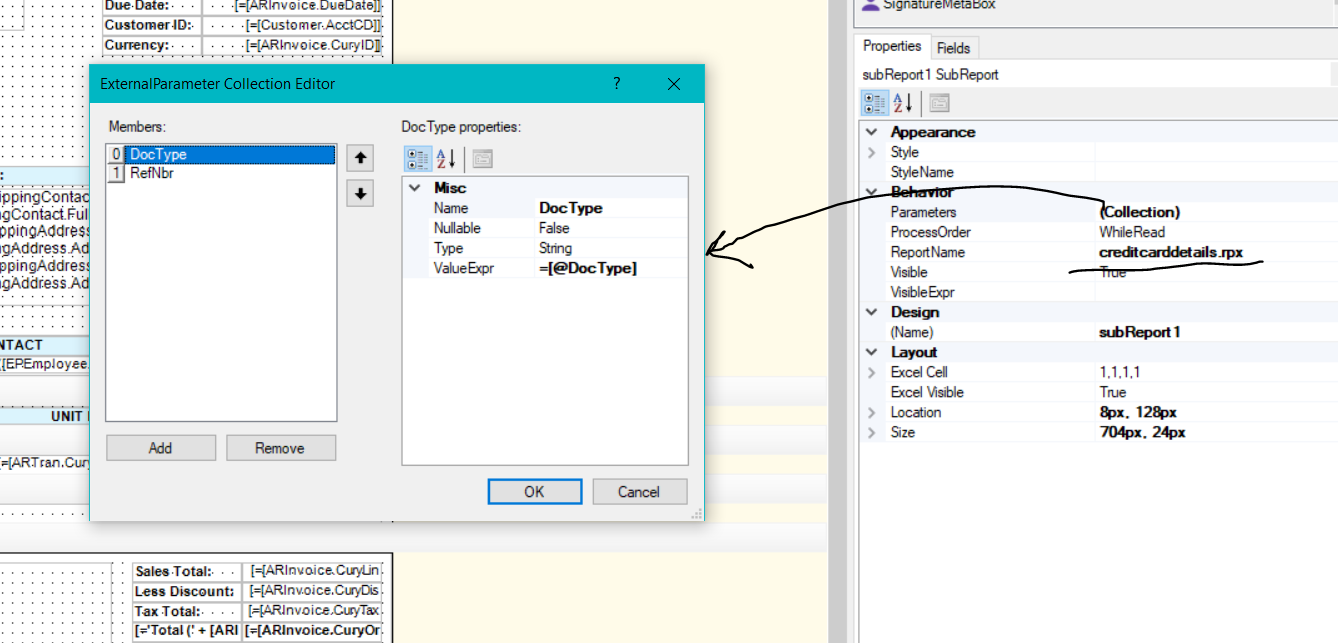 ReportName = name of the report created during previous step, Parameters→ add two parameters that correspond to your filtering condition (DocType and RefNbr). Save the edited report to the server.
ReportName = name of the report created during previous step, Parameters→ add two parameters that correspond to your filtering condition (DocType and RefNbr). Save the edited report to the server.